Posts and rubber rings
Posted: 23 November 2011 Filed under: Devil Riders, Playfield | Tags: pinball, playfield, zaccaria Leave a comment »
Well, after all the metal works, I’ve moved on to the posts and rubber rings. Very straight forward. Install the posts, put the rings around them, move to the next location.
On thing I noticed, this time, is that I didn’t take enough pictures… I should have been more thourough in documenting as I disassembled the playfield, like I was with the Pinball Champ.
I also cleaned the posts as I needed them and not all at once like the previous time. I don’t think I gained time or effort by doing it this way, but it did break the monotomy and made the whole thing much more pleasant.
Here’s how I’ve gotten on today:
It’s starting to look like a pinball machine again! The only thing that is really going to be missing is the diverter that has the two broken off screw holes. I’m taking it to the blacksmith tomorrow to see if he can do something about that.
This is where most of the documentation was lacking; the top half… I’ve been looking at how many screws of what type are left and the holes in the plastics to see what goes where. So far so good. Should be able to get everything back together again tomorrow, except for the diverter and the shooter lane thingy.
The bottom half of the playfield did have enough pictures, so that was a straightforward build. Just waiting for the plastics and the retouch around the reseated inserts.
This is going to be an even better machine when it’s done that the Pinball Champ! Can’t wait!
Bad day at the office
Posted: 16 November 2011 Filed under: Devil Riders, Mechanics, Playfield | Tags: outhole kicker, pinball, playfield, popbumper, zaccaria Leave a comment »
Well, everything started off promisingly enough. I had already cleaned the popbumpers, so all I had to do was reinstall them. Or so I thought.
I had bought new mylar trim platters to replace the dirty and desintegrated old ones, so I started with cutting to of them to size. They need to have a corner cut out to fit around some posts that are really close to the bumper. Then I started installing the first popbumper. The base plate first, then the switch and then the popbumper body with the new mylar trim. Not good…
You can clearly see that the trim is lifted up about half a centimeter. Now way that’s right… So I dismantled the body again and had a close look at it all.
So the holes in the trim are too small. I should have noticed that earlier. I checked on the website of the place where I had bought them but since they only had one-size-fits-all, there’s nothing much I can do. So happy I just bought a new multi=tool!
So with a bit of finesse I managed to widen the hole and now the trim fits perfectly.
Rince and repeate three times and finally the popbumpers are installed.
That took a lot longer than expected and since I only had about 20 minutes left before I had to go, I thought to quickly install the new outhole switch. I soldered a diode over the appropriate contacts and went to get the bracket to fix it to the bottom of the playfield.
The bracket was no where to be found! Where did I put it. Where could it be. Then I remembered that I checked the bracket on the playfield to see which were the correct holes last time I worked it and I might have left it there when I left. And today while turning the playfield over to get tot the popbumpers it might have fallen off. After 5 minutes of sitting on my knees, clearing out my toolbox bit by bit, I still hadn’t found it. Finally I noticed something weird with one of the flipper assemblies, there was a piece of metal sticking out that shouldn’t be there. Sure enough it was the bracket that got lodged between the playfield and the flipper assembly. I had found it!
So I started screwing it in place only to notice one of the screws and bolts for the microswitch itself was missing. Where was it? Still on the old switch! So into the trashcan I went. Luckily I hadn’t emptied the trash yet, so it was still in there and I could recuperate the screw and bolt. With the new switch finally installed I soldered the leads to it and now the bottom part of the playfield is done.
So with all that bad luck and stupid mistakes, an hours worth of work took me over three hours to do. Bad day at the office indeed!
More cleaning
Posted: 12 November 2011 Filed under: Devil Riders, Electronics, Mechanics, Pinball Champ '82, Playfield | Tags: cleaning, inserts, outhole kicker, pinball, playfield, popbumper, power supply, zaccaria Leave a comment »
I’ve received the new fuse clamps and quickly installed them on the Devil Riders’ power board. No more fiddling with the fuse.
Then I took out the sunken inserts.
After a close inspection I saw that the 3000 hole is in the worst shape. It will need some wood filler and paint touch up.
I’ve reseated the inserts with some superglue, they shouldn’t move anymore.
I also took apart all the targets at the end of the playfield, cleaned them and reinstalled them. Fortunately, the print on them is still in good condition, so I don’t have to replace any of them.
With that done, I started on the popbumpers. They were dirty and one is using a wrong coil that didn’t fit very well and was missing some screws.
All the popbumpers are now clean and ready to be reinstalled. I kept the one with the wrong coil as I’m still looking for a replacement coil.
I also took apart the outhole kicker, cleaned it and reinstalled it. I noticed that the wrong coil used in the popbumper is the same coil that is used for the outhole kicker. So if I ever find a new popbumper coil, I’ll have a spare outhole kicker coil.
Next up the metal parts and the plastics. Then we can start to reassemble!
Oh and my dad came by for a game on the Pinball Champ…
Playfield cleaning
Posted: 11 November 2011 Filed under: Devil Riders, Playfield | Tags: cleaning, pinball, playfield, popbumper, zaccaria 2 Comments »
While dismantling the playfield I noticed that the top flipper bats didn’t have their caps anymore and that the left bottom flipperbat had the cap glued on. I had to break it to get it off. Replacement bats have been ordered.
Also, the metal ramp at the end of the shooter lane is broken. It has a dent there where the ball hits it every time and the front screw holes are broken. I’m still looking for a replacement, let’s hope I find one.
So now I’m done removing everything from the playfield and boy, is it dirty!
The above picture still shows three of the four popbumbers installed, but they have been removed in the mean time and what I found is that one of them had the wrong coil in it and it was missing two screws that actually fixes it to the popbumber bracket…
So now the popbumbers have been removed and I was surprised that the mylar sheets under them aren’t just dirty, but some of them are even torn to pieces…
So now I started cleaning and the difference is amazing! Look at the yellow banner in the picture below, the right side has been cleaned, the left side hasn’t.
Now for the rest of the playfield, metal parts and plastics. Then I can start fixing the sunken inserts. That will be fun…
Pinball Champ ’82 as good as done!
Posted: 6 November 2011 Filed under: General, Pinball Champ '82 | Tags: pinball, zaccaria Leave a comment »
It’s finished! The Pinball Champ ’82 has been put together again using the CPU board from the Devil Riders, using David’s freeplay images (see Zaccaria-Pinball in my links) and me and my dad played a few games. It was great!
Ofcourse during the games we played I noticed a few more things I need to fix, but nothing major. A light needs to be checked/replaced, the doorframe needs to be repainted and the backglass is missing a black siderail and could do with a new lift rail. Also, the player 2 display has one digit that acts up from time to time. I’ll have a look at that too.
Unfortunately there’s a whole in the paint on the backglass just above a lamp. It’s quite an eye-sore. I’ll have to see if there’s a way to fix this…
The machine plays perfectly and I’m really happy with the result. Here’s a little movie with the machine in attract mode. Enjoy…
Driver boards tested and fixed
Posted: 1 November 2011 Filed under: Devil Riders, Electronics, Pinball Champ '82 | Tags: cpu, driver board, electronics, pinball, test program, tools, zaccaria Leave a comment »
So I put together the little address selector tool that Leon designed on his website (see my links) and used it to test both the Pinball Champ ’82 and Devil Riders driver boards.
I used a LED to test each input individually for the eight possible addresses.
I had to do it on the PC82 since I don’t have an independant 5V power supply anymore… really need to fix that!
The Devil Riders driver board was in perfect condition. This machine is turning out to be just a case of bad switches and dirt, lots of dirt… excellent!
The Pinball Champ driver board was another story. I had intermittend faults on connector CN21 while signal that came for the same SCR’s on CN18 where perfect. After a more thorough visual inspection of the board I noticed this:
As the solder didn’t appear broken and I had a very hard time desoldering this connector, I suspect it had been put together this way 29 years ago… So now it’s reseated properly and I replaced four SCR’s that were faulty, this board is now in tip-top shape as well.
I’ve also tested the Devil Riders CPU board with Leon’s test EPROM and it’s also in perfect condition. I’ve also found some discrepancies in the way the Pinball Champ CPU board functions compared to the Devil Riders board. I’ll get into that next as it’s the only thing that needs to be done before I can really get into the Devil Riders.
Wish me luck!













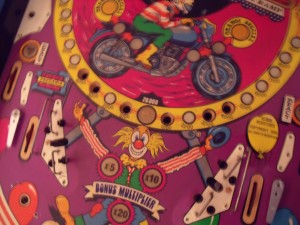








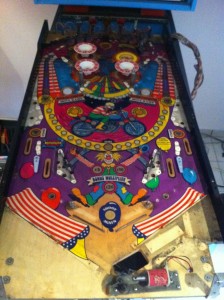






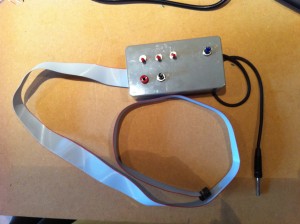

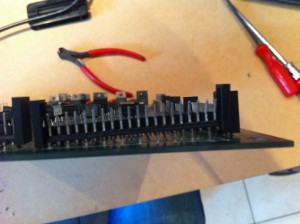
 Flippers.be
Flippers.be Videolan.org – The home of VLC
Videolan.org – The home of VLC